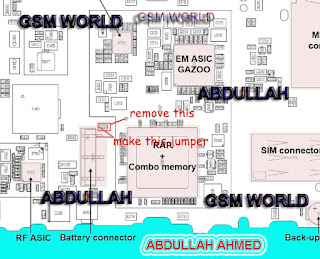1. first you needed usb driver in handset for comport
2. you open HUAWEI KU.exe then slect comport
3. pres ftm off button set is restart your set is out of fectory test mode
4. you next button pres ruim only then close HUAWEI KU.exe
5. you are open cdma workshop slect comport conect & read handset your info ok then
6. you slect memory option pres nv items write button upload my nv1 file
7. brother you dont forget thank button
http://www.mediafire.com/?1kk1iegh354049i
2. you open HUAWEI KU.exe then slect comport
3. pres ftm off button set is restart your set is out of fectory test mode
4. you next button pres ruim only then close HUAWEI KU.exe
5. you are open cdma workshop slect comport conect & read handset your info ok then
6. you slect memory option pres nv items write button upload my nv1 file
7. brother you dont forget thank button
http://www.mediafire.com/?1kk1iegh354049i